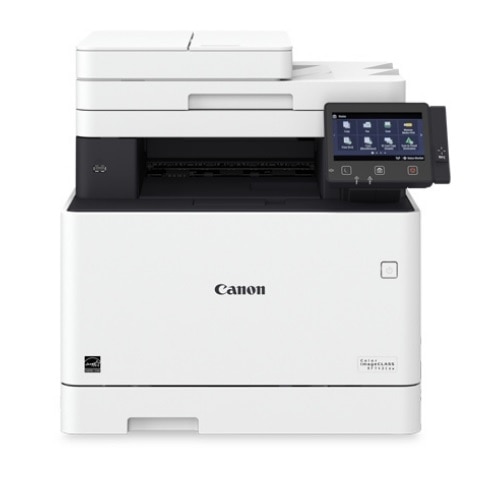The "better" computers get, the harder it is for me sometimes. One year, it is software issues. Lately, it has been the printer.
I got so tired of the increasing cost of inkjet cartridges that I bought a Canon color toner printer 2 years ago. And it worked great! Toner lasts forever, so no more $50 inkjet cartridges every few months.
And then suddenly it didn't. My surge/backup battery started beeping at me everytime I tried to print and shut down. I assumed it was the battery backup, and tried everything I could think of to get it working. Nothing seemed wrong.
So maybe it was the printer. I called the help number. Some changes worked. And then they didn't. I called the help number again, and they couldn't fix the problem. I became so frustrated I bought a Brother color toner printer.
And it worked great for a month. Then the battery backup started screaming at me again. Brother could not solve my problem, so I was about to buy a new battery backup.
But I decided to try to find the problem online. Duh, should have done that from the start. But I finally found the right way to phrase my problem. The top search result discussed electrical demands of "fusers". I almost skipped that, but the site description mention color toner printers.
Apparently, the industry term for color toner printers is "fusers". So I opened the site. Lots of stuff I didn't understand. But one part caught my attention. Fusers demand a lot of power (amps, watts?) at startup. And the backup battery can detect that as a surge and shut down.
The solution was to plug the printer into a different electrical outlet. I tried that. It didn't work. But I thought about it for a day until an idea hit me. Sometimes techies are casual about language. The "different electrical outlet" was still on the same circuit. What if the site meant "different circuit"?
So I visited the circuit breaker box in the basement.

Each individual circuit is labeled on the side as to which rooms they control (not shown). They are initially labelled by the installing electrician, but sometimes they are a bit vague about that. For example, there is not circuit breaker labelled to control the Master Bedroom.
So I spent yesterday tested the accuracy of the labels. Fun, fun, fun... I have a list of corrections to the original ones. 😖
The idea was to find the nearest electrical outlet to the computer room that wasn't on the same circuit breaker. I needed to test the "different outlet" idea from the site. And because there is evidently a heavy electrical draw for the "fuser" warm-up, I used a medium-duty extension cord (better than household extension cords but less than appliance cords or outdoors use).
Fortunately, the master bedroom circuit has very little routine draw, mostly just a clock, a radio, and a bed-lamp. So I ran the extension cord from the printer to the bedroom. Restarted everything.
Sent a test document to print. No beeps from the backup battery. 3 pages printed are pretty as you please! I think I've solved the problem. "Oh Joy, Rapture"!
A problem is that I have a thick extension cord going through 2 doors. The doors pinch the wire. I'll figure out a solution for that...