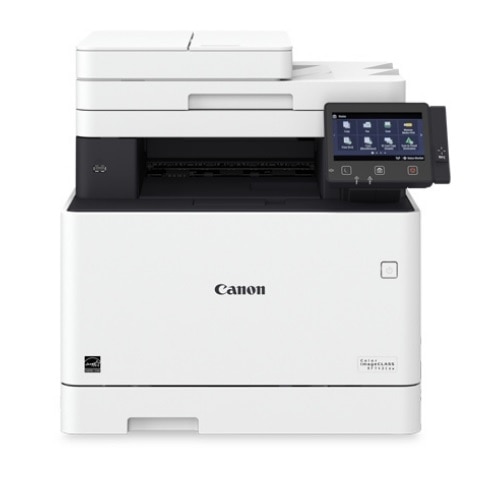1. I bought a color toner printer 2 years ago. I don't print often, so the old color ink-jet printer cartridges dried up before being used up. And at $50 for a whole set of cartridges was annoying. I read that toner lasts forever, so I bought one.
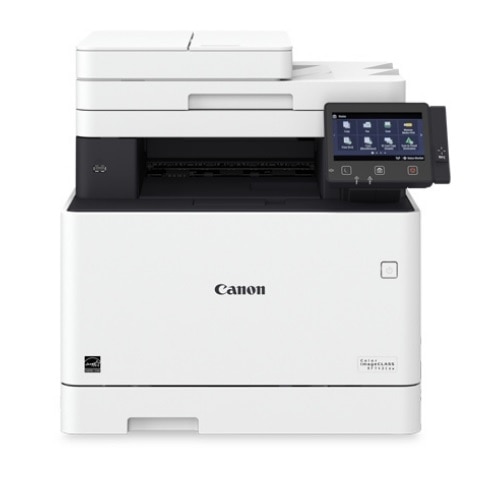
It has been difficult to use. Apparently, it is intended for multiple user office use. I did not know that at the time. It has many functions and setting designed for office use and you almost have to be an IT person to understand them. Just getting it to merely print seemed like an insult to it.
I succeeded (sometimes, after struggling), but never knew why. A few days ago, I wanted to print out my vaccine record (flu, covid and others) from a govt website. I could NOT make the darn printer print. I searched all over the commands and settings, to no avail.
But I noticed one setting that said "network". I unclicked it. IMMEDIATELY, it printed out my document. Glory and Hallelujah, all I had to be was just "myself and no other users". Two years fighting with it and one click solved it all!
2. I have a really nice keyboard (dasKeyboard). The letters seem slightly embossed. I wear out certain letters on standard keyboards fast, so I appreciate that. But it uses 2 ports and I struggle with that. I have an added multiport connector

Not this one, but one like it... Even that didn't allow all my cables. But it works for devices not used all at the same time. So I unplugged the 2 port keyboard from the direct computer connection and moved it to the multi-port. Obviously, it worked. And I even (somehow) have a free port. I haven't figured out the "why" of that yet.
But Yay! 😎
Two problems solved in one day. Now, if I could get Safari autofill to work, I would be thrilled...