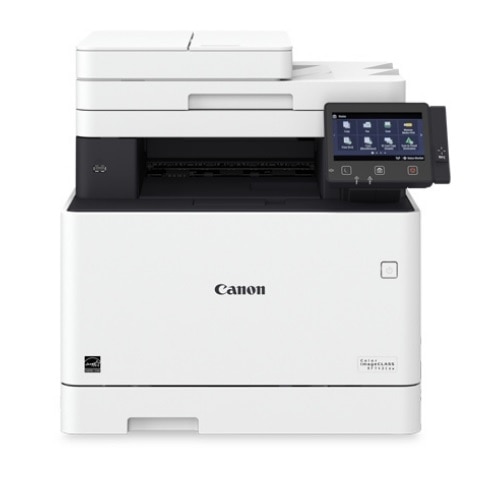I mentioned previously that I couldn't get my CD player to work and kept thinking it was the wiring. But then just replaced the CD player with a new one and that fixed it.
But I then discovered that the glass door in front wouldn't close. Well, the rack cabinet is really old. It came here with me, so I suppose it is 40-45 years old. I had recently had to push it sideways to get it to close the door so I assumed the box itself needed some corner reinforcements, which I put off having more urgent things to do.
But yesterday, I noticed the small box that connects the optical fiber to the TV cable box was on the floor next the the TV stand. Well, one of The Mews must have jumped on the cable and pulled it off the stand. But when I tried to put it back, it wouldn't go back. One cable was too tight, and I couldn't tell by feel what was wrong.
So I had to pull the stereo rack out. Well, I'm glad I put the stereo rack on a wheeled support stand, but I have to raise 2 levers in the back to engage the wheels. Which is not really easy to do. It involves twisting my body around the sides and that usually results in rib muscle cramps. And I could feel the muscles threatening to cramp as I did it. Thankfully, I got the levers raised just before they went full cramp.
When I pulled the rack out, I discovered that some kitty had looped a cable around a lever, effectively shortening it. I got that loose and got the optical fiber box back on the stand. Hurray! And pushed the rack back close to the wall. Then had to release the wheel levers (another threat to my rib muscles).
And then the glass door still wouldn't close properly. Since I was dealing with the rack anyway, I examined the glass door. At first, I thought it was bumping against CDs I had stacked in there. But when I took them out, it still wouldn't close. ARGGHHH!
So I examined the glass door. Hinge on top and hinge on bottom. Both were tight, so that wasn't the problem. So I looked at the hinges with a magnifying glass and a flashlight. The glass door slides into the hinges and is held in place with 2 screws on each (not touching the glass, but squeezing the metal hinges.
The glass went fully into the top hinge. The bottom was out of fully in the hinge by just 1/8th inch. Loosened the screws, pushed on the glass door, and retightened the screws. I still had to push the top of the rack sideways a tiny bit, but at least it closed! Good enough for now; I have other things to do.
I'm no real handyman. A real handyman has experience fixing a lot of stuff over and over. What I have is persistence.
It almost sounds like a Murphy's Law (of which I am a dedicated believer). If you recall that, the basic Law is "If anything can go wrong, it will". Over the years, other people have added to that Law. In fact, I have 2 books of "Murphy's Laws". Some are silly things like "You can't fall off the floor" or serious ones like "If you drop something, it will fall to the most unretrievable place possible" or "No matter what you want to do, you have to do something else first".
I will add a more positive Law. "If you stare at a problem long enough, you will find a solution. That's MY motto, anyway.