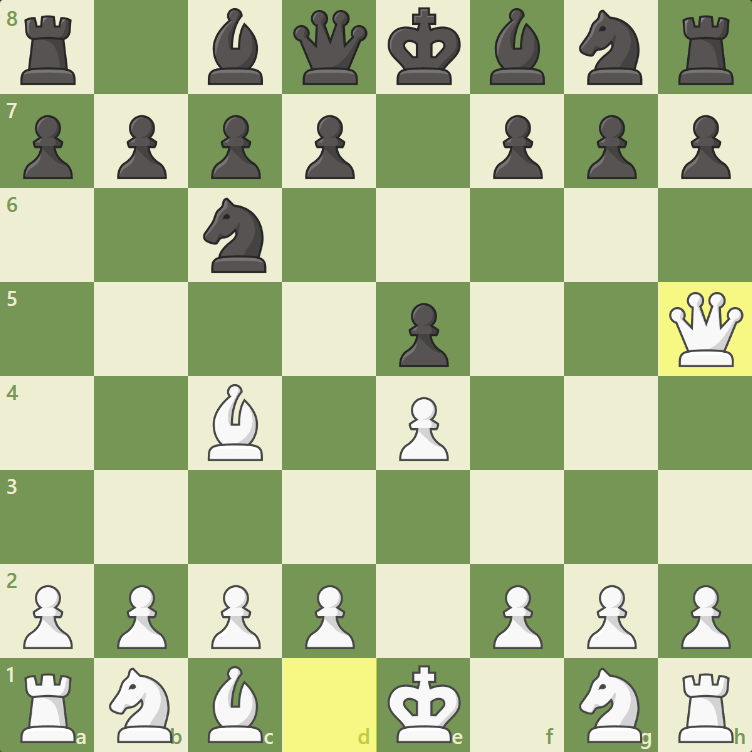I think it is time for me to retire my chess books to a remote bookshelf. I can't play worth a damn anymore.
When I was about 8-9, Mom taught me the rules of chess and played it with me. She recognized that I was very good at board games and thought I needed a more open-ended and challenging one. The idea of different pieces moving in different ways was a bit confusing at first, but I began to see the possibilty of flexibility.
I should mention that Mom's family seldom played board or card games but Dad's family did. And they played to kill. "If you couldn't stand the heat, leave the table". 😈. And they didn't give much consideration to age either.
Dad's family mostly played 2 card games. One was Gin. When we visited them, both Gramma and I were early risers. So we would play Gin for a while until the rest got up and she had to start breakfast. But she would kill me happily. I was about 14 before I could make it a "close to fair" game.
The other game is not well-known. It was sort of a regional game from Ohio and Western Pennsylvania. It is generally called "Cinch" and sometimes "Setback" and it is a rather lethal game.
The basics are that you get 9 cards (2 decks if required). You bid a number of tricks you will take. No suits like in Bridge and not always hearts like in that game. The highest bidder names the suit. Everyone tosses out the cards that aren't that suit. And then you are dealt enough to make 6.
The bidder tosses out the first card. Whoever takes a trick leads with the next round. Whoever has the most tricks wins the round. I don't recall how the scoring was done for a whole game, but I have my 'Rules According To Hoyle' marked up to reflect the version we played (it varies regionally).
I mentioned Gramma Cavebear was a lethal card-player. She was also non-secretive. Sometimes she would say "Oh I filled". Meaning her 6 cards were all trumps. We all knew we were doomed at that point.
Dad and Gramma taught me the rules at 14, we played practice hands. When I could follow the rules and be somewhat competitive, I was allowed at the adult table after dinner. Some families had dessert after dinner; we played cards.
I eventually achieved average family skill. I miss playing the game, but Gramma and Grampa eventually got older and less able to play. And I went off to college.
Where I learned Hearts (and later, Spades). I never understood Bridge. Symbolic bidding (the Goren System and others completely baffled me. I guess I think too directly. But I was good at Hearts and Spades. No real bidding.
But back to chess... When Mom couldn't beat me at chess anymore, she turned me over to Dad. I have no idea what his chess experience was, but he was better at it than Mom. But after a year, he couldn't beat me at it either.
I found that a neighbor kid my age also loved chess. We played it obsessively! His mom got so annoyed at our focus that she dragged us to a public swimming pool a few times. Sure, we swam around a bit, but I had a pocket chess set and we played there too.
When I went to college, I found several people in my dorm who played. By coincidence, one turned out to be the President of the college chess club. We played equally. I joined the club. As a result, I joined the United States Chess Federation (USCF). I never achieved any high ranking, but just having a ranking at all put me in about the top 10%.
My friend the President had a bad accident one summer and returned "mentally damaged". He left after 2 months.
Which left a gap. The club had no President. I became it. That means a lot less than it may sound. The President organizes club meetings, lays out chessboards and chess clocks, and puts everything away afterwards. Really Good chessplayers are not interested in that. There aren't really truly good chessplayers who can manage their own lives, never mind administrative club issues, LOL!
But I discovered a skill that the past couple of Presidents didn't have. Members just showed up to play each other. I researched how to arrange tournaments. There are various ways but I won't bore you with that (unless you ask).
But the club membership doubled and better players started to attend. I retired after 2 years, leaving a successful club behind.
For myself, I participated in several public USCF tournaments. The games are divided among ratings. They ranged from 1200-1399, 1400-1599, and so on to 2000. Beyond 2000, you are Master. I was about 1250. Yeah, "bottom of the best".
I won a trophy in the DC Open at my rating. I won 5 of 6 games. The best win was against a 1650 rated player using The Stonewall Defense (if you want to look it up). It is routinely a White attack, but I used it as a Black Defense.
And then, hot off my success, I participated in the Maryland Open. And got "pantsed". My 1st opponent pulled a Scholar's Mate on me!
White Queen to move.
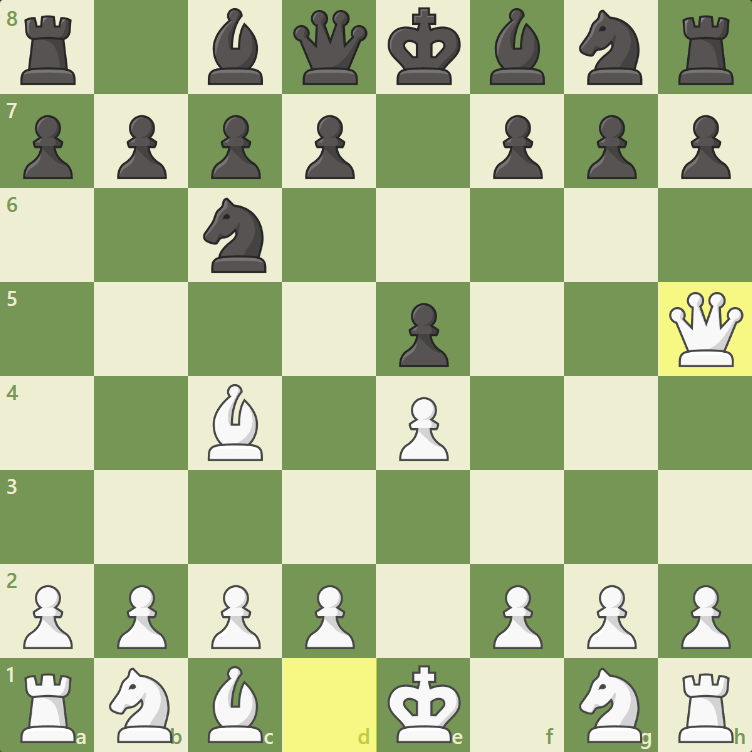
I was so unbelievingly embarrassed! The worst thing a chessplayer can experience is to be the first to leave the room in defeat. And I didn't return...
I did get over it eventually. Played postal chess for a decade (time to stop and think about moves) and computer chess for a decade. But at 75, I've lost my skills at the game. A simple computer chess game beats me. It is time to just stop thinking about chess.
So I don't need the books over the computer. I'll save them for "old times sakes", but I'm not going to be playing anymore...